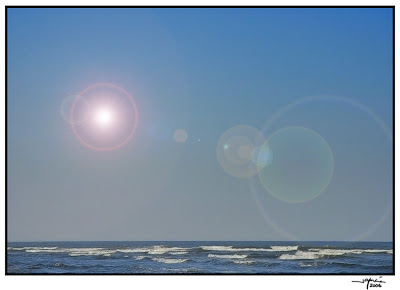recently i put my time mainly in modeling/texturing etc... so in the post i will talk about the tools and the pipeline i'm using and then i'll show some works i'm working on.
the tools i'm using is:
1. autodesk 3dsmax 2012, 3d modeling software, for me its the best software... i always liked this program, very easy to understand and control, tons of tutorials more stable version.
2. autodesk mudbox 2012, this is a new program i had to learn from scratch, basically its a 3d sculpting and painting app, allows you to create high detail models and paint directly on them.
3. adobe photoshop, nothing to say about it, great image editing software.
so, the pipeline i'm using now is:
1. collect reference pictures, anything i want in my scene i search for real world references from different viewing angles.
2. start modeling low poly model using the reference images i collected, yes yes, i know i should start modeling high poly model and then create the low poly one, but i found this technique is a waste of time (for most of the models), and i can add detail later in mudbox/photoshop and believe me you wont even know...
3. create uv mapping, well, this is really important, what we really want is to create a uv set the maximize texture space in a way that important parts of the model get bigger area in the texture and at the same time try to make all our uv islands/chinks uniform as much as possible, in simple words, if you put a checker board texture on the model, you should see uniform checkers.
4. texturing, for this i'm using both photoshop and mudbox:
mudbox used when i don't need pixel perfect alignment and its great as i can see the results immediately, photoshop used when i need to fix things and add extra detail that needs pixel perfect matching...
one of the best things in 3dsmax/mudbox/photoshop is that they communicate, in a single click i can send model to mudbox, paint on it, another click to pass the textures to photoshop, fix few things and return to mudbox, the textures in modbox update automatically, and then in another click i update max scene to contain all the changes... really cool stuff, and time saver!
another thing that is really cool is that autodesk software can be downloaded for free! yes free!
how, well, they have an education program that allow students to enjoy their software, so what you really need to do is to register, fill your education info etc.. and you can download everything for free! really nice...
on autodesk site, click solutions-education-students-join...
the pipeline described used to create diffuse texture, to create other textures: normal/bump, specular etc... you can also use mudbox and photoshop also, though you can use other app's like: crazybump, shadermap pro, ndo2 etc... great programs.
maybe i will post on this next time.
now for some works i did recently (simple scene lighting, mudbox capture, without normal/bump/specular maps)
Fuse Box
Trailer Tire
Wood Pallet
Barrel
Power Box
cya until next time...